CV Europass Word Template: Free Download & Guide
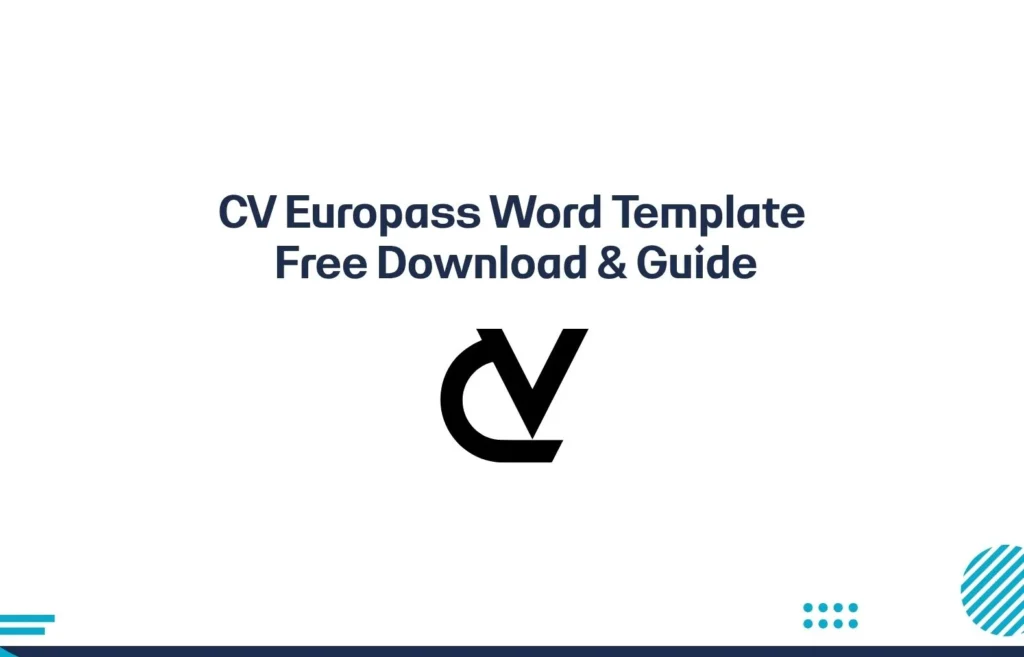
CV Europass Word Template: Free Download & Guide
In today’s competitive job market, a well-crafted CV is essential for standing out from the crowd. The CV Europass Word Template, recognized across Europe and many parts of the world, offers a structured and standardized approach to showcasing your skills, experiences, and qualifications. In this comprehensive guide, we explain how to download, create, and customize a CV Europass Word Template. Follow our step-by-step instructions and expert tips to create a professional CV tailored for your dream job.
Introduction to the CV Europass Word Template
The Europass CV is a unique, standardized template developed by the European Union to simplify the recruitment process and provide a clear presentation of your professional background. This format is ideal for job seekers who are looking to work in European countries, as well as internationally. Employers appreciate the consistency and clarity of the Europass CV, which highlights your education, work experience, language skills, and other key qualifications in a familiar format.
With the rapidly changing job landscape, having a Europass CV can create a competitive edge. Since the template is both comprehensive and easy to navigate, potential employers can quickly assess if your skills match their requirements.
You can also read: CV Europass Download
Top Benefits of Using a Europass CV Template
- Wide Recognition: The Europass format is known not only in Europe, but throughout the global job market. Many employers and recruitment agencies recognize this format, making it easier for them to identify relevant information quickly.
- User-Friendly: With a clear layout and consistent structure, the Europass CV allows you to focus on the content of your job application rather than spending excessive time on formatting.
- Standardized Layout: Information is presented in a clear, logical, and consistent manner, ensuring that your education, skills, and work experience are easy to read.
- ATS-Friendly Design: Many Europass templates are designed to be compatible with Applicant Tracking Systems (ATS), ensuring that your CV stands a better chance of making it to human recruiters.
Using the Europass CV not only simplifies your job application process but also enhances the professional appeal of your resume.
Step-by-Step Guide: How to Create a Europass CV
Creating an effective Europass CV is a straightforward process that ensures you include all relevant details. Follow these steps to build a standout application:
- Sign Up and Create Your Profile: Start by registering on the official Europass website. Creating your profile sets the foundation for your CV as you input your educational background, work experience, language proficiencies, and additional qualifications.
- Complete Your Profile Details: Fill in every section of your profile with accurate information. Ensure you list your education credits, training certificates, and professional achievements.
- Generate Your CV: Once your profile is complete, the website provides an automated tool to generate your Europass CV. You can then download the template in Microsoft Word format for further customizations.
- Review and Update Regularly: Keep your CV updated with new skills, experiences, and achievements, especially before applying for jobs.
You can also read: Europass Login
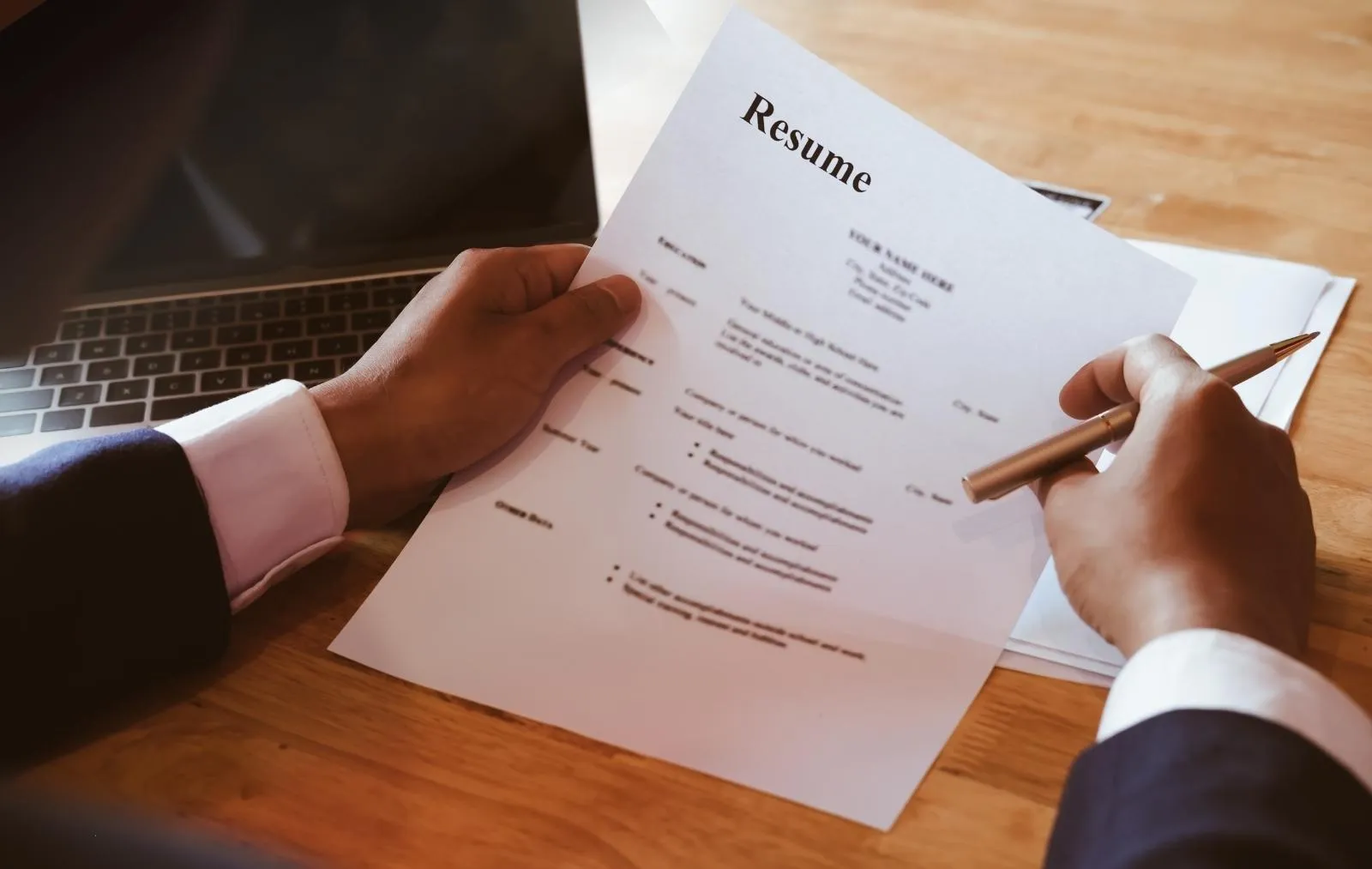
Customizing Your Europass CV in Microsoft Word
While the standard format is designed for clarity and consistency, personalizing your Europass CV allows you to highlight the details most relevant to the job you are applying for. Here’s how to customize the template:
Steps to Customize Your Template:
- Download and Open: Download the Europass CV Word template from the official website or trusted sources. Open the file in Microsoft Word.
- Insert Your Personal Information: Fill in sections including your education, work experience, skills, and additional qualifications. Make sure each section is detailed with measurable achievements and relevant data.
- Tailor Content to the Job Role: Highlight skills and experiences that are directly related to the job description. Customizing your CV for each job application increases your chances of catching an employer’s eye.
- Format for Readability: Use clear headings, bullet points, and concise language. Incorporate plenty of white space and consistent fonts to ensure your CV is easy to scan.
- Proofread and Edit: Before finalizing your CV, proofread for any errors or formatting issues. Consider asking a friend or professional for feedback.
By custom tailoring your CV, you not only stand out in the pile of resumes, but reaffirm your commitment to providing a clear and concise summary of your career journey.
You can also read: Europass Resume Builder
Why Customization Matters for Every Job Application
In today’s job market, a generic CV may not fully capture the attention of recruiters. Customizing your Europass CV for each job application can significantly boost your visibility and credibility. Here are some key points to consider:
- Active Verbs Make an Impact: Use descriptive action words such as “managed,” “implemented,” “developed,” and “achieved” to make your previous roles sound dynamic and results-driven.
- Reverse Chronological Format: Start with your most recent experience, ensuring that recruiters can quickly identify your most relevant skills and accomplishments.
- Highlight Key Skills: Focus on the skills that are most applicable to the job you’re applying for. Tailoring your skill set demonstrates that you have thoroughly read the job description and meet the requirements.
- Optimize for ATS: Many companies use Applicant Tracking Systems (ATS) to filter CVs automatically. A well-formatted CV that includes relevant keywords helps ensure your application passes through these systems and reaches a human recruiter.
Customization is more than just tweaking the layout – it’s about making a strategic effort to match your qualifications with the specific needs of the employer.
Free Europass CV Templates: A Comparison
Several platforms offer free Europass CV templates. Here’s a comparison of some popular options:
| Template Source | Key Features | Customization Options |
|---|---|---|
| Europass Website | Standardized, ATS-friendly, familiar to European employers | Online customization and easy download |
| Microsoft Templates | Various modern designs with simple editing tools | Requires Microsoft Word for editing and personalization |
| Konnekt Templates | Creative designs that stand out in competitive fields | Easy-to-edit templates in Word format |
Each template offers its own set of advantages. Choosing the right one depends on your personal style and the industry you’re targeting. Experiment with different designs to see which one best showcases your professional experience.
Frequently Asked Questions (FAQs)
What is the Europass CV format?
The Europass CV is a standardized format developed by the European Union designed to present your skills, experiences, and qualifications in a clear and consistent manner. Its internationally recognized structure simplifies the application process for both job seekers and employers.
How do I create a Europass CV?
To create a Europass CV, visit the official Europass website where you can register and fill out your profile with your personal details, education, work experience, and skills. Once your profile is complete, generate your CV and download it in a format (such as Microsoft Word) for further customization.
Can I personalize the Europass CV in Word?
Absolutely. After downloading your Europass CV template in Word format, you can easily edit and tailor the design and content to better suit the job you are applying for. This personalization makes your application more targeted and increases your chances of getting noticed.
Conclusion
In conclusion, using a Europass CV template is a strategic move in today’s competitive job market. Its standardized and ATS-friendly format ensures that your qualifications, education, and work experience are presented in a clear and professional manner. By customizing your CV for every job application, you not only highlight your relevant skills and achievements but also improve your chances of capturing the attention of hiring managers.
Additional Resources and Sources