Europass CV Template Word: Free Download 2025
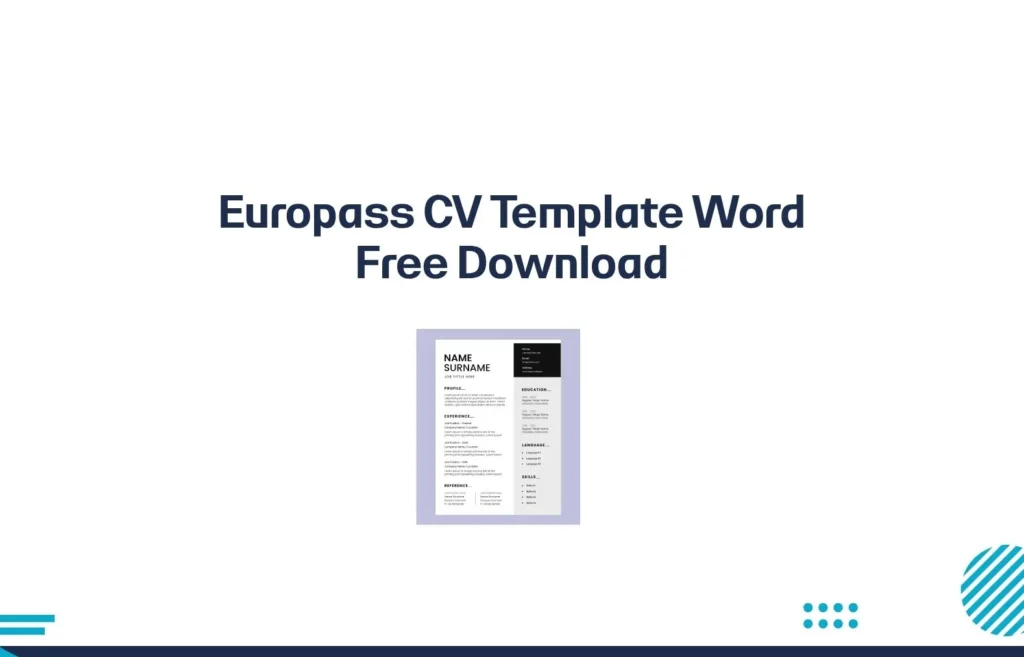
Europass CV Template Word: Free Download 2025
Discover how to create a compelling Europass CV Template Word that stands out for job applications in Europe and beyond. Our comprehensive guide will walk you through downloading and customizing your free Europass CV Template Word, ensuring you meet modern standards and boost your career prospects.
Introduction to the Europass CV
In today’s competitive global job market, having an outstanding Curriculum Vitae (CV) is more important than ever. The Europass CV is a recognized and standardized format that simplifies the presentation of your skills and experiences. It caters to job seekers, students, and professionals who wish to advance their careers across Europe.
The Europass platform enables you to create, customize, and download your CV in multiple formats—including Word, PDF, and OpenDocument—making it an essential resource for those looking to communicate their qualifications clearly and effectively using tools like the Europass CV Template Word.
Benefits of Using the Europass CV Template
The Europass CV template offers a wealth of benefits that can help propel your career forward. Here are some of the key advantages:
- Standardization: Employers across Europe easily recognize the uniform structure of the Europass CV, making comparisons between applicants simpler.
- Accessibility: The template is available in multiple languages and can be directly downloaded in formats such as Word and PDF.
- Customization: Tailor your CV to different job roles by highlighting specific skills and experiences that match the job description.
- ATS-Friendly: The design is optimized to pass screening software, ensuring that your application gets in front of human recruiters.
By choosing the Europass CV format, you make it easier for employers to assess your qualifications, helping you stand out amidst stiff competition.
You can also read: Curriculum Vitae Europass Editar
How to Create a Europass CV
You have two main options for creating your Europass CV: using the online builder or downloading a template in Word format. Below are detailed steps for each method.
Using the Online Builder
- Visit the official Europass website and register by entering your personal details, education, work experience, and relevant skills.
- Select the information you wish to include in your CV.
- Choose a pre-designed template and tailor it to reflect your career goals, achievements, and experiences.
- Download your completed CV in your preferred format, be it Word, PDF, or OpenDocument.
Downloading the Word Template
- Locate a reliable source offering the free Europass CV template in Word format.
- Download the template and open it in a word processor.
- Input your personal information, ensuring that you fully customize each section to match the job you are targeting.
- Save or export your finished CV in the format requested by the potential employer.
You can also read: What is Europass
Key Components of an Effective Europass CV
To ensure your CV is complete and professional, include the following essential sections:
- Contact Information: Your full name, postal address, phone number, and email address.
- Profile Summary: A concise “About Me” section that outlines your career goals and primary skills.
- Education: A list of your academic qualifications, starting with the most recent achievements.
- Work Experience: A detailed overview of previous job roles with an emphasis on your achievements and contributions.
- Skills: Highlight language proficiency, technical competencies, and soft skills relevant to the job.
- References: Provide contact details for at least two professional references who can attest to your work experience.
By clearly outlining these components, you offer employers a transparent and coherent picture of your professional background.
Customizing Your Europass CV for Specific Industries
Different industries have different requirements. To ensure your CV resonates with hiring managers in your field:
- Emphasize Relevant Skills: Highlight industry-specific skills and certifications that are directly relevant to the role.
- Add Specific Keywords: Incorporate keywords from the job description that match your expertise to increase your CV’s visibility in ATS.
- Focus on Achievements: Rather than simply listing responsibilities, detail your accomplishments and how they benefited previous employers.
- Format Consistently: Use coherent formatting choices (such as fonts and bullet points) to create a professional and easy-to-read document.
This level of personalization not only helps you pass the initial screening and ATS checks but also leaves a memorable impression on recruiters.
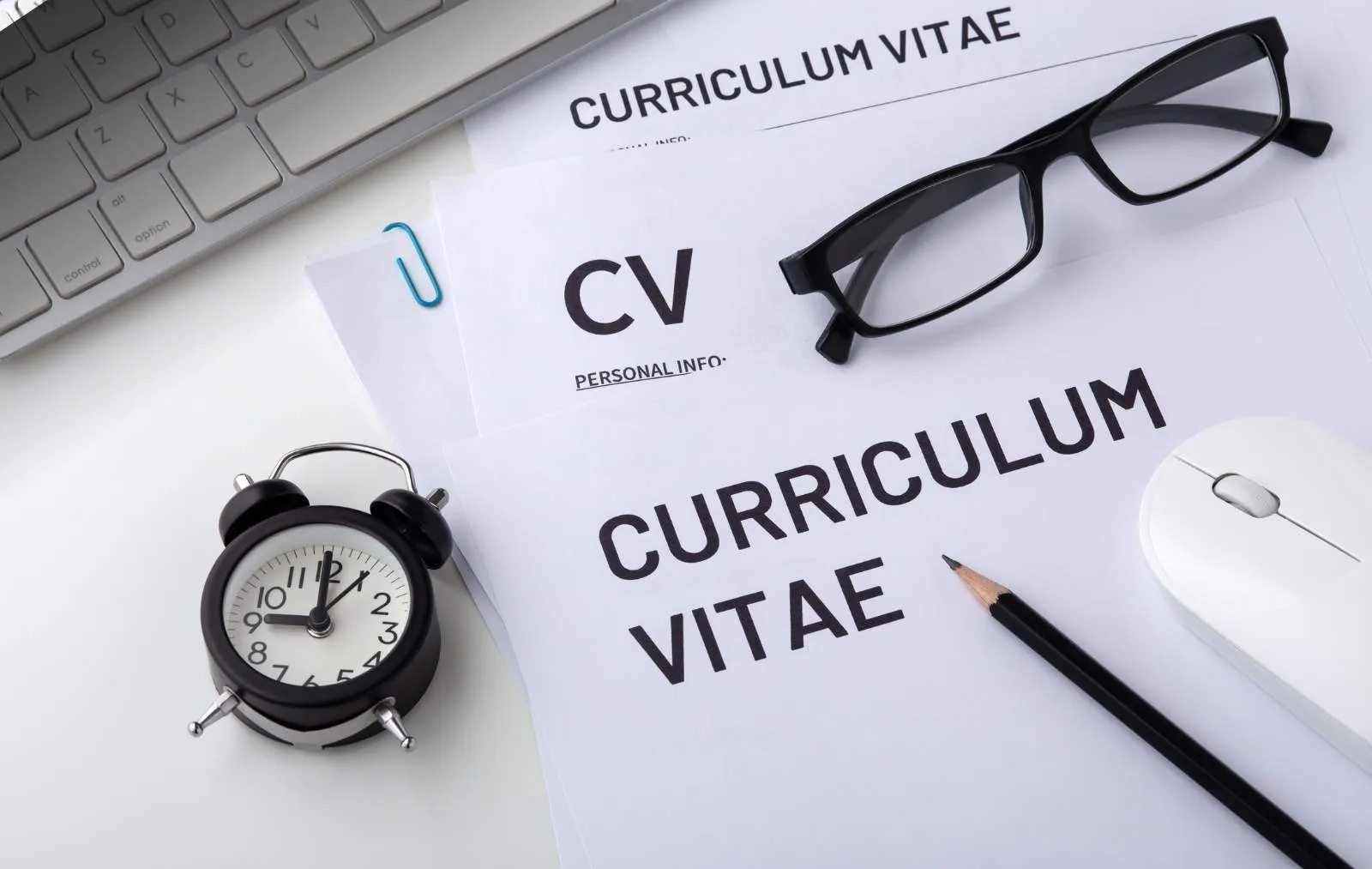
Avoiding Common Pitfalls When Creating Your Europass CV
While the Europass CV template is designed to be straightforward, there are common mistakes to avoid:
- Avoid Generic Statements: Use specific examples and achievements to provide clear evidence of your skills and experiences.
- Stay Updated: Regularly refresh the technical skills section to ensure you are not listing outdated or obsolete technologies.
- Maintain Consistent Formatting: Mixed fonts and inconsistent sizes can make your CV look unprofessional. Keep your formatting uniform throughout.
- Be Honest: Ensure all information is accurate and up-to-date, enabling potential employers to trust the details you provide.
Following these guidelines will help you create a polished and effective CV that truly represents your professional journey.
You can also read: Format CV Europass
Frequently Asked Questions (FAQs)
How long should a Europass CV be?
Ideally, a Europass CV should be between one and two pages for most candidates. However, if you possess extensive experience or academic qualifications, it may extend up to four pages.
Can I remove the Europass logo from my CV?
No. The Europass logo is a key element of the template and is required to remain intact as part of the standardized format.
In what formats can I download my Europass CV?
You can download your Europass CV in multiple formats including PDF, Word, and OpenDocument, to suit different application requirements.
Conclusion
Creating a compelling Europass CV is both straightforward and essential for anyone seeking to improve their career prospects in Europe and beyond. By downloading a free Europass CV template in Word and personalizing it to highlight your unique skills and experiences, you ensure that your application is both ATS-friendly and appealing to HR professionals.
Professional Resume Builder
Create your resume professionally in minutes!