Curriculum Vitae Europass Editar: Editor Online
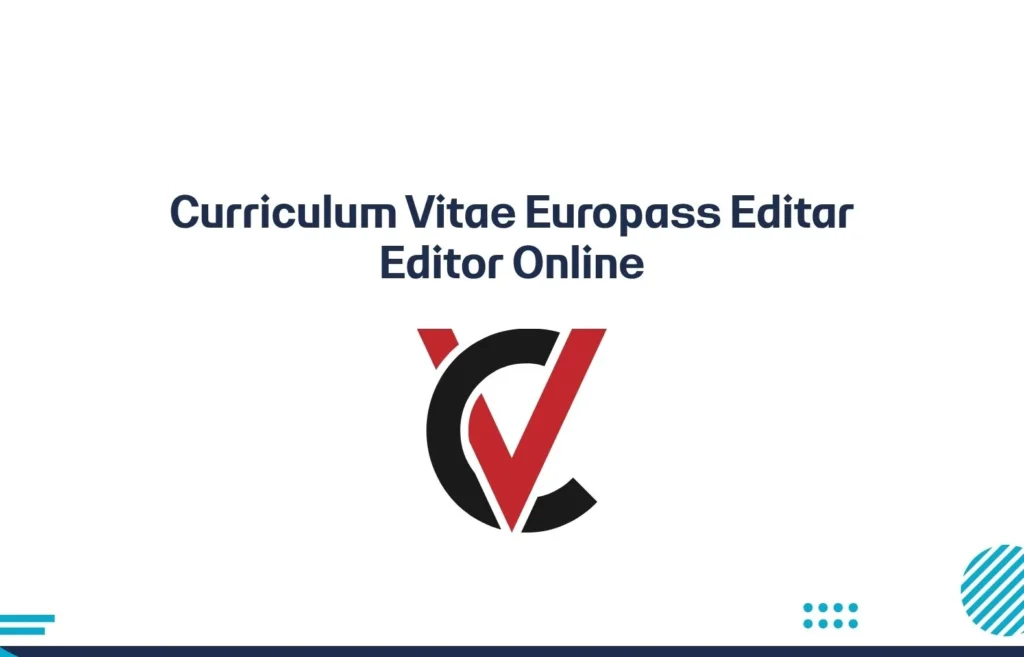
Curriculum Vitae Europass Editar: Editor Online
Elevate your job applications with a standardized Europass CV that communicates your skills and experiences clearly and effectively. Use our online editor or the Europass Editar feature on the Europass platform to create, customize, and download your CV in multiple languages instantly.
Introduction to the Curriculum Vitae Europass Editar
The Europass CV is a recognized and standardized resume format used across Europe. It is designed to clearly present your education, work experience, and skills in a concise and structured manner. This format is easily understood by employers and educational institutions, making it an ideal choice for job seekers, students, and professionals alike. By using the Europass platform, you can create, store, and share your CV in up to 31 languages, ensuring accessibility and global reach.
With our intuitive online editor, customizing your Europass CV is a simple and efficient process, enabling you to focus on showcasing your achievements and professional journey.
You can also read: Europass CV Template Word
Creating Your Europass CV
Our step-by-step guide makes it effortless to create your Europass CV. With a blend of user-friendly features and professional templates, you can craft a resume that stands out.
- Create Your Europass Profile: Begin by registering on the official Europass platform. Enter your education details, work experience, and skills in your profile. This foundational information will automatically populate all your CVs.
- Choose the Right Template: Pick from a variety of professional templates that reflect your personality and the job you are applying for. The design options are flexible and easily customizable.
- Edit and Customize: Utilize our online editing tools to add or remove sections, rearrange content, and adjust fonts and layouts. Ensure that every detail in your CV is tailored to the specific job requirements and highlights your key achievements.
- Download and Share: Once your CV is complete, download it in your preferred format (PDF or Word). The final resume is optimized for Applicant Tracking Systems (ATS), increasing your chances of getting noticed by potential employers.
Benefits of Using the Europass CV Editor
There are numerous advantages to using our online Europass CV editor:
- User-Friendly Interface: The editor is designed for simplicity. No technical skills are required, ensuring that everyone can create a professional CV effortlessly.
- ATS-Friendly Formats: Guarantee that your CV remains compatible with Applicant Tracking Systems, ensuring smooth submission through automated recruitment platforms.
- Multi-Language Support: With up to 31 languages available, you can create your resume for a global audience, making your professional profile truly international.
- Customizable Templates: Choose from a wide range of designs that can be personalized to reflect your unique style and professional brand.
You can also read: What is Europass
Customization and Optimization Tips for Your Europass CV
Beyond basic editing, there are several strategies you can employ to enhance your CV for the modern job market:
Use Strong Action Verbs
Incorporate verbs such as “managed,” “implemented,” “developed,” and “improved” to clearly communicate your impact in previous roles. These terms add dynamism to your resume and capture the attention of recruiters.
Highlight Your Relevant Skills
Tailor your CV to feature skills that match the job description. Emphasizing relevant technical and soft skills not only boosts your credibility but also ensures that your resume ranks higher in ATS keyword searches.
Keep Your Content Concise
Focus on including key achievements and responsibilities. A succinct CV that avoids excessive detail will keep recruiters engaged and make your core competencies stand out.
Utilize Professional Language
Use clear, precise, and professional language throughout your CV. This not only demonstrates your communication skills but also reflects your attention to detail and professionalism.
Proofread for Consistency
Always check your CV for spelling and grammar errors. A well-polished resume without mistakes leaves a positive impression on potential employers.
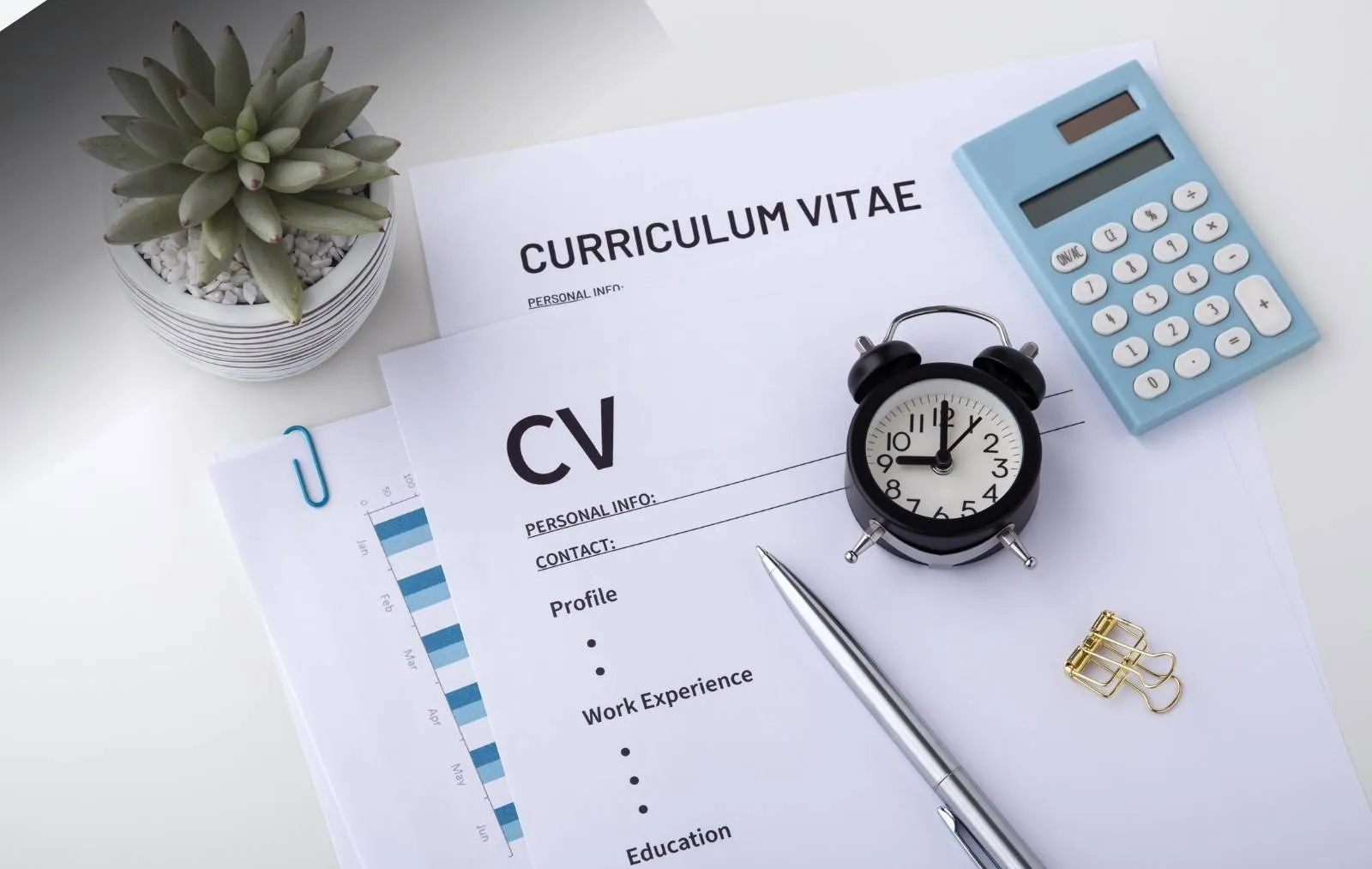
Enhance Your CV with Third-Party Tools
To further optimize your Europass CV, consider integrating advanced tools that provide additional benefits:
- AI-Powered Optimization: Platforms such as KudosWall AI offer keyword analysis and ATS optimization features that can refine your CV even further.
- Professional Resume Builders: Explore solutions that combine automation with expert advice to produce a standout resume in minutes.
Leveraging these tools can help ensure that your CV not only meets but exceeds modern application standards, giving you a competitive edge in the job market.
You can also read: Format CV Europass
Comparing Europass CV Editors
When selecting a CV editor, it is important to compare the available features and pricing. Here is a brief overview:
| Service | Price | Key Features |
|---|---|---|
| Europass.eu | Free | Official tool with multi-language support and free templates |
| KudosWall AI | Free basic; Paid upgrades available | AI-powered optimization, ATS-friendly formats, and keyword analysis |
Choose the editor that best fits your needs based on cost, functionality, and the level of customization you require.
Frequently Asked Questions (FAQs)
What is the Europass CV format?
The Europass CV is a standardized resume format used across Europe to clearly present your education, work experience, and skills. It is designed for ease of use by both applicants and recruiters.
How do I edit my Europass CV online?
You can use our online editor to create, edit, and customize your CV easily. Our intuitive interface allows you to import existing documents or even integrate your LinkedIn profile for a smoother editing experience.
Are there free tools available for creating a Europass CV?
Yes, the official Europass platform offers free tools that allow you to create, edit, and download your CV in multiple languages without any cost.
How can I customize my CV template?
The Europass platform offers a variety of templates that you can personalize. Customize your CV by changing the layout, font styles, colors, and sections to suit your professional image.
Get Your Professional Resume Today!
Professional Resume Builder
Create your resume professionally in minutes. Our partner tool makes resume building quick, intuitive, and tailored to your job applications.
Sources
- https://europa.eu/europass/eportfolio/screen/cv-editor
- https://europass.europa.eu/en/create-europass-cv
- https://scholars.truescho.com/europass-editar-cv/
- https://europass.europa.eu/en
- https://apps.apple.com/us/app/europass-cv-maker-europe/id6466538261
- https://pro.kudoswall.com/europass-cv-builder/
- https://www.cvwizard.com/uk/articles/europass-cv